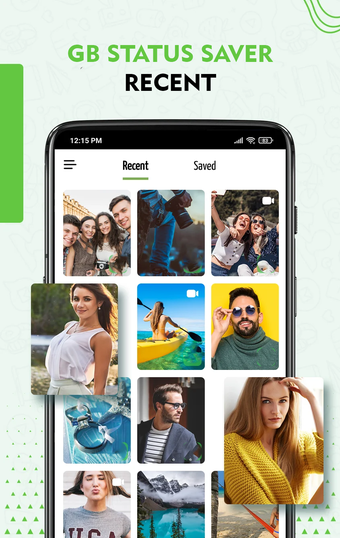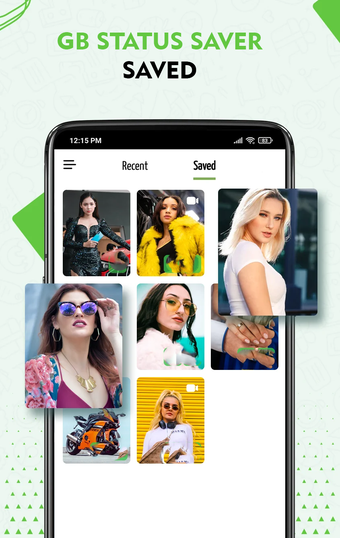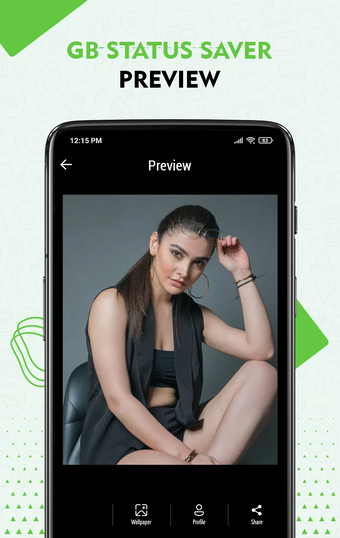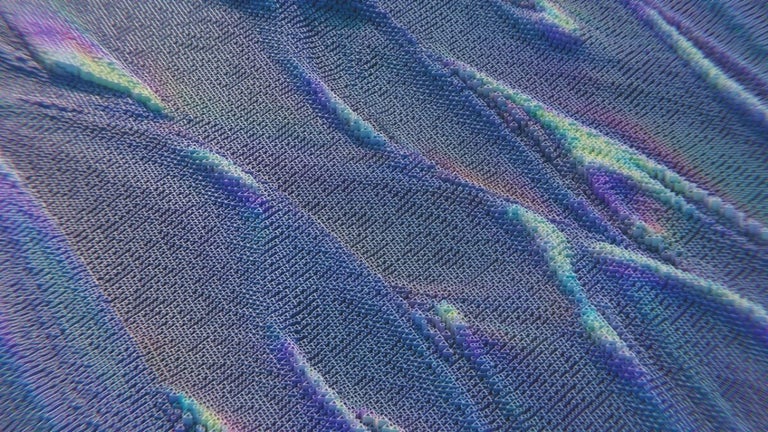A free app for Android, by FaasGo.
The game is similar to a regular WhatsApp, but in addition to sending texts and pictures, it can also send voice messages, videos, and photos.
How to Install GB WhatsApp
On your phone, open the app called GB WhatsApp. Now, select your country code and then your phone number or country name.
Now, you will see a number of options, click on 'New Profile' and you will get another form.
Now, write your message and click on 'Send'.
You will see the preview of your message on the next screen.
Now, click on 'Send' and the message will be sent to the recipient.
Now, click on 'Show Chat' to view all the messages.
You can also add some stickers and send them.